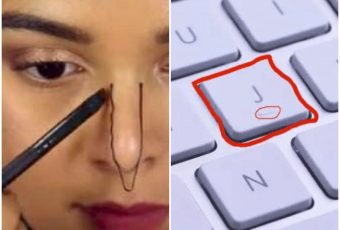His work has made the rounds on the Internet, so much so that publications like Buzzfeed, The Daily Telegraph, MTV, Huffington Post, Metro, and Mashable have all featured articles about him and his work. He was even nominated for a Shorty Award, which recognizes standout short form content from platforms like YouTube, Twitter, TikTok, Facebook, and Twitch.
These are some of the funniest and most outrageous final products that Fridman has provided to fans who sent their photos for alterations. Which ones are your favorite?

The Photoshop Troll Strikes Again
No Entry
This guy wanted to seem a bit cooler than he may be coming across in his original photo. That’s why he asked James to make some changes that could make him look a bit tougher, and his own words “like a bad boy.”

No Entry
James decided to take his request and add in a sign that included a list of every item on Greg’s person in the photo as restricted items. This way, Greg looks like he doesn’t care about breaking the rules at all.
No More Hydration
One of the most requested changes to photos is the request to remove people in the background. This woman wanted to remove the man behind her who was watering the plants that are featured in the background of her photo.

No More Hydration
Be careful what you wish for! James wanted to show her exactly what would happen if the man truly disappeared. If the man was really gone and was not there to water the plants, then perhaps the backdrop would not be as beautiful.
A Surprising Message
Many times, we wish to change certain features of our appearance, and with Photoshop, this can become a reality. This girl wanted James to change her skin’s appearance and remove the blemishes on her face, as she felt embarrassed about how she looked.
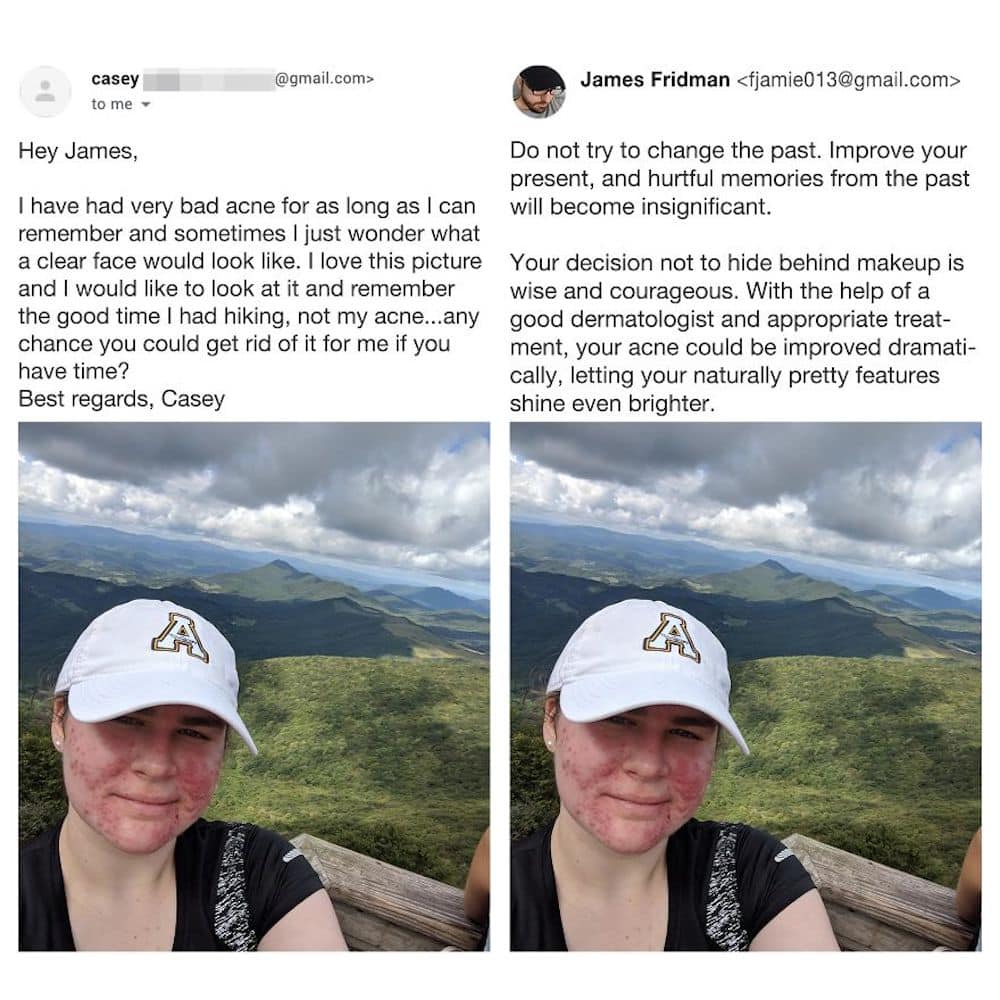
A Surprising Message
James, who is usually known for his biting sarcasm and mocking final products, decided to offer the young woman some kind words and advice. He encouraged her not to try to change the past and instead take charge and make positive changes in order to move forward.
Well, He Is A Boxer
What we have learned, when it comes to requests from James, is that it is always better to be very explicit in your requests, leaving little to zero room for ambiguity, as you can certainly bet that James will use any opportunity he can.

Well, He Is A Boxer
This woman asked James to somehow transform her boyfriend into a boxer, as he is a big fan of Muhammad Ali. James, staying true to his signature style, photoshopped a Boxer dog into the photo, as technically, he was following her request.
No More Light
Here we go again. This girl asked for James to remove the lamp that is taking up a significant amount of space in her original photo. We can understand, but at the same time, most of her face is obscured by her phone as well.

No More Light
Well, as is expected, James did remove the lamp from the photo. But of course, he took it a step further. When removing a source of light, typically you end up in the dark, and that’s exactly what he did for her photo.
Two Peas In A Pod
Poor John just wanted to have a photo with a significant other. However, since he does not actually have a girlfriend, he had to settle for a mannequin and the hope that she could be photoshopped into a real girl.

Two Peas In A Pod
His added request to remove the scars on his leg led to James’ solution. Instead of changing the mannequin, he simply added in a male mannequin in place of John. This way, they two are matching and his scars are no longer visible.
He’s Gone
As is often the case, this guy requested to remove the “guy in the background” of this photo of him and his girlfriend enjoying a nice day at the amusement park. Austin should have known what to expect from his request.

He’s Gone
Of course, James decided to take the instructions quite literally, and he removed “the guy in the background,” who happened to be Austin himself. What’s funny is that he did not remove Austin’s arms from the photo, so his girlfriend appears to have four arms.
What Kind Of Bag?
Frangoula decided to ask James to add in a bag to her photo, since she must have thought that her hand placement by her shoulder looked a bit awkward in her otherwise lovely vacation photo. So what did James do?
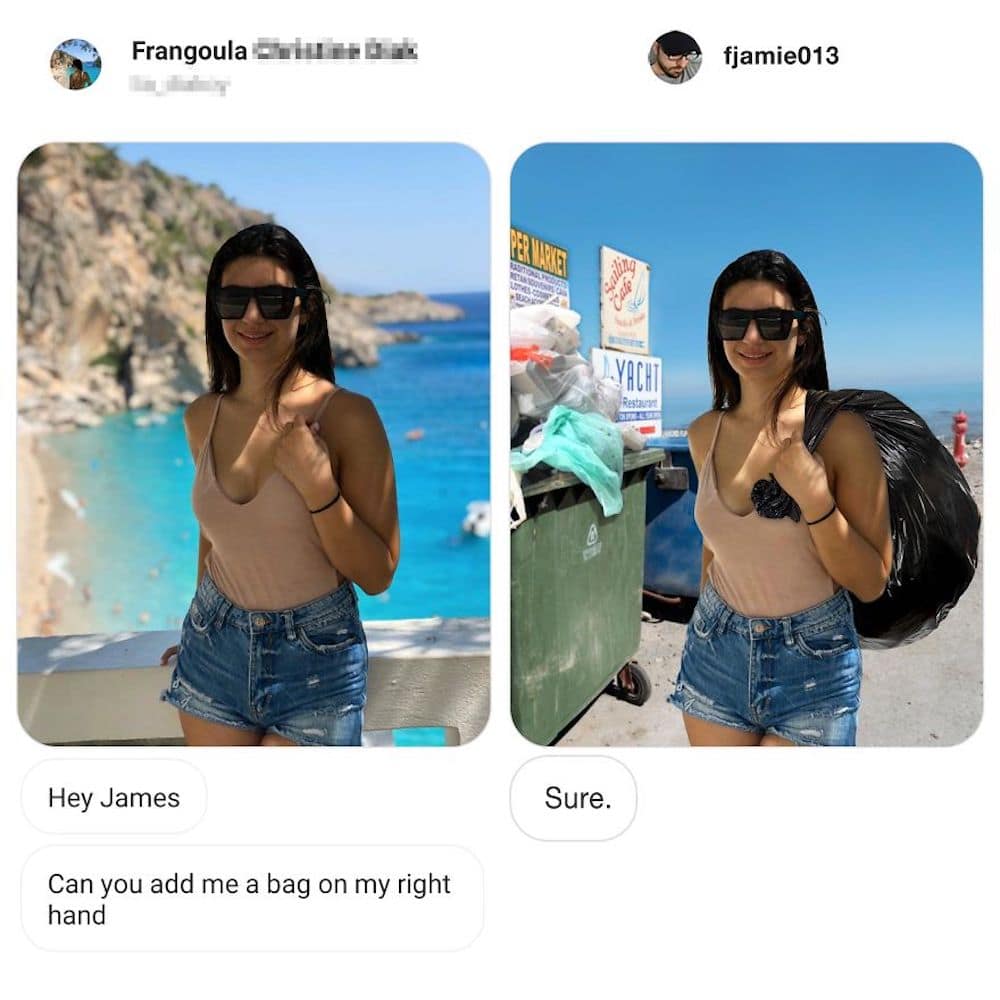
What Kind Of Bag?
He took the opportunity to add in a garbage bag and change the location of the photo altogether. We don’t think that she can be too upset with the change, since James actually made her look like a concerned citizen who is removing litter from the beach.
Super Classy Delivery
Ah, the high school prom. It’s an opportunity for high schoolers to get dressed up and experience a nice, elegant event before moving on to the next stage of their lives. Naturally, Emily did not think that pizza fit the theme of “classy.”
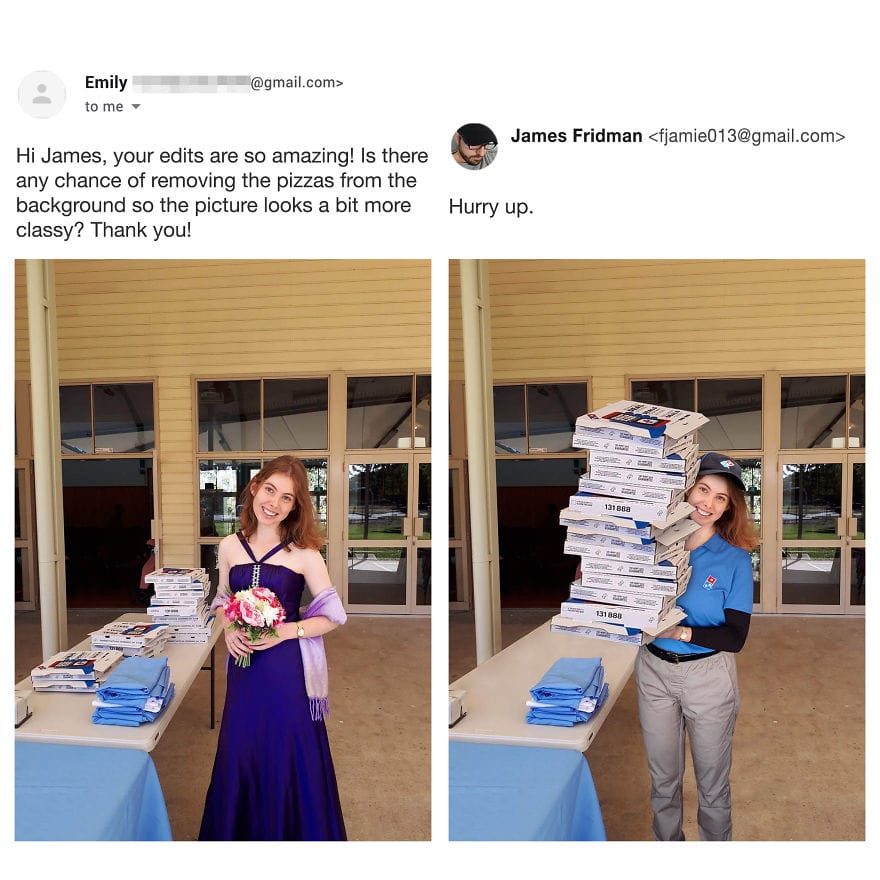
Super Classy Delivery
As she asked James to remove the pizza boxes from the background, naturally he responded by moving them to the foreground. He also transformed Emily into a pizza delivery girl, so that things would make sense, of course.
Cool Cats And Kittens
For some reason, being around wild and exotic animals has become quite a popular pastime, leading to many (often illegal and immoral) exotic zoos, of which we all became very familiar with due to the Tiger King series on Netflix.

Cool Cats And Kittens
When this guy asked for a photo that showed the Tiger attacking him, James knew exactly what to do. He of course added Carole Baskin into the photo, saying that he thinks that “this lady might be of help.” Well played, James.
You Need To Be More Specific
Pelle’s request to photoshop “another deer instead of the sheep” conveys a general idea of what she wanted to change about this photo, but admittedly, she was a bit unclear. What does she mean by “another” deer, since we do not see any at all?

You Need To Be More Specific
Of course, James took this opportunity for another one of his infamous creations. He added some deer antlers to the boy, creating “another deer” but keeping the original offending sheep in the photo. Next time they should remember to be more specific!
A Pedicure For Your Socks
Joana was a big fan of this photo snapped of her in this stylish living room, but the one thing that bothered her was that her toenails were not painted. She thought she could just ask James for this quick fix.

A Pedicure For Your Socks
Of course, James came in with the opportunity to troll once again. He added in toe socks to her feet, but of course with the toenails painted. We can’t say that he didn’t follow her request, but we wonder how Joana feels about it.
The Real Star
He we go once again with the classic request of “please erase the guy in the back.” In this case, the man who requested the change also called James “Jamie,” so perhaps he should have expected the final resulting photo.

The Real Star
James removed the man holding the dog and focused in on the adorable pup, resulting in a photo that probably most people would have preferred in the first place anyway. Now we see the real star of the show, this tiny cute doggie.
A Realistic View
Many times, we try to incorporate interesting and unique poses into our photos in order to add more intrigue. Lindsey was trying out some Vogue-ing style hand gestures, but was not pleased with her final result. That’s where James comes in.

A Realistic View
She asked for a glowing orb to be added in between her hands, which James dutifully added in. However, she probably was not expecting for him to add in a realistic view of what her face would look like through the orb.
They’re Outside Now
Many times, we take a photo in which we think we look great but are dismayed with the background. This was the case for Jacob and all of his friends, who were looking quite dapper before attending their school dance.
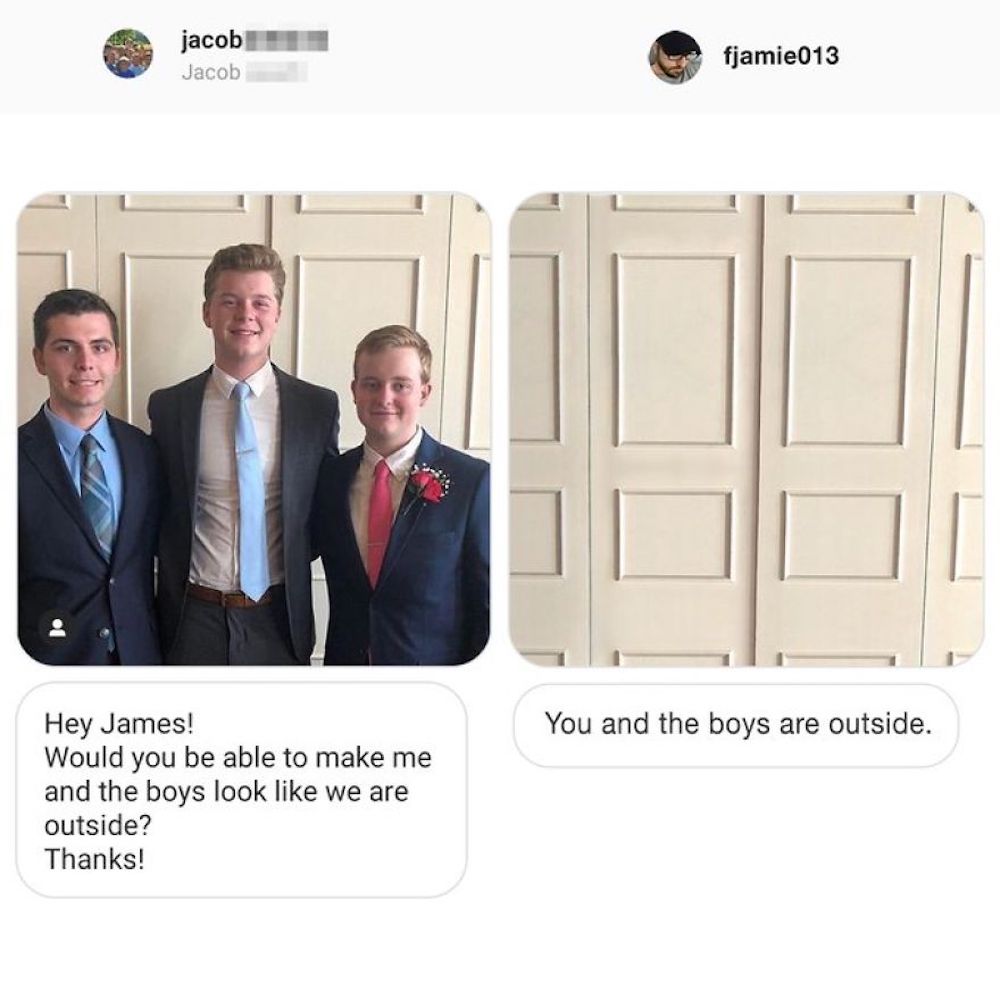
They’re Outside Now
They regretted taking the photo indoors, and asked James to make it look like they were actually outside. As usual, James took their request very literally and removed them from the photo. Well, if they were outside, then they wouldn’t be inside, right?
Uh Oh
This young man took a photo posing next to a figurine of a bear on a bench. However, he was not impressed with the final result of the photo and asked James to make the bear look a bit more realistic.
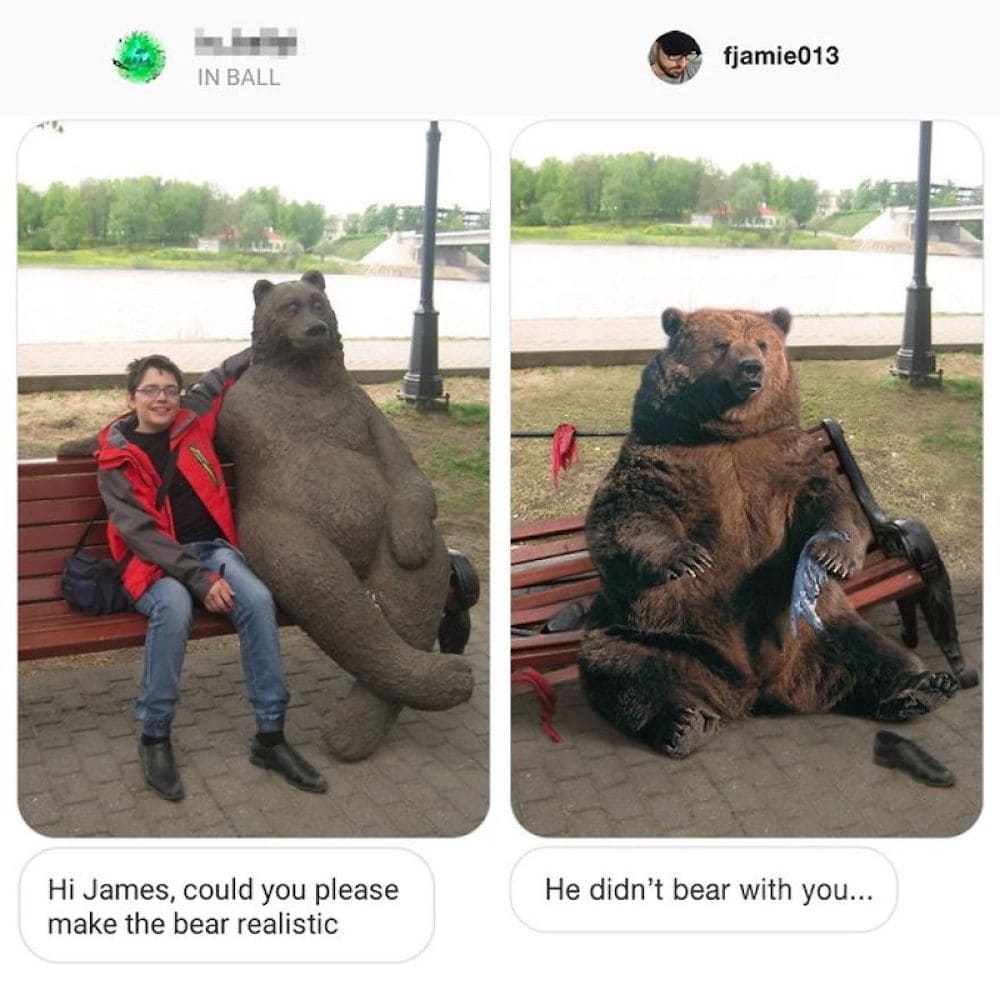
Uh Oh
Well, James obliged and added in a more real looking bear. However, he took it a step further and imagined what a real bear would do in this situation. We’re sure that this boy was glad he wasn’t faced with a real bear in the original photo.
Matchy Matchy
Bryan and his wife took a lovely and romantic trip to Venice, Italy, where of course they decided to take a gondola ride. They took this photo to commemorate their trip, but Bryan’s wife was dressed a bit too similarly to the gondolier.

Matchy Matchy
When James was asked to fix this, he knew exactly what he should do. He changed the gondolier’s shirt to resemble Bryan’s shirt instead. Well, he did make it so the gondolier doesn’t match Bryan’s wife, so he can’t really complain.
Powerful Pole Pull
This girl made a strange request from James in the first place. Instead of being seated near the pole, she wanted to have it changed so it looks like she was holding the pole instead. It’s unclear why, but that was her request.

Powerful Pole Pull
Naturally, James took the request for change very literally, and he made it look like the girl had superhuman strength and removed the pole from its original spot on the train. Hey, she is holding it, so he followed her instructions.
Somewhere Cool
Once again, we are faced with a situation where the person requesting a change is not being clear and specific enough. Alex asked James to change the background of her photo to “a really cool place and not a lake.”
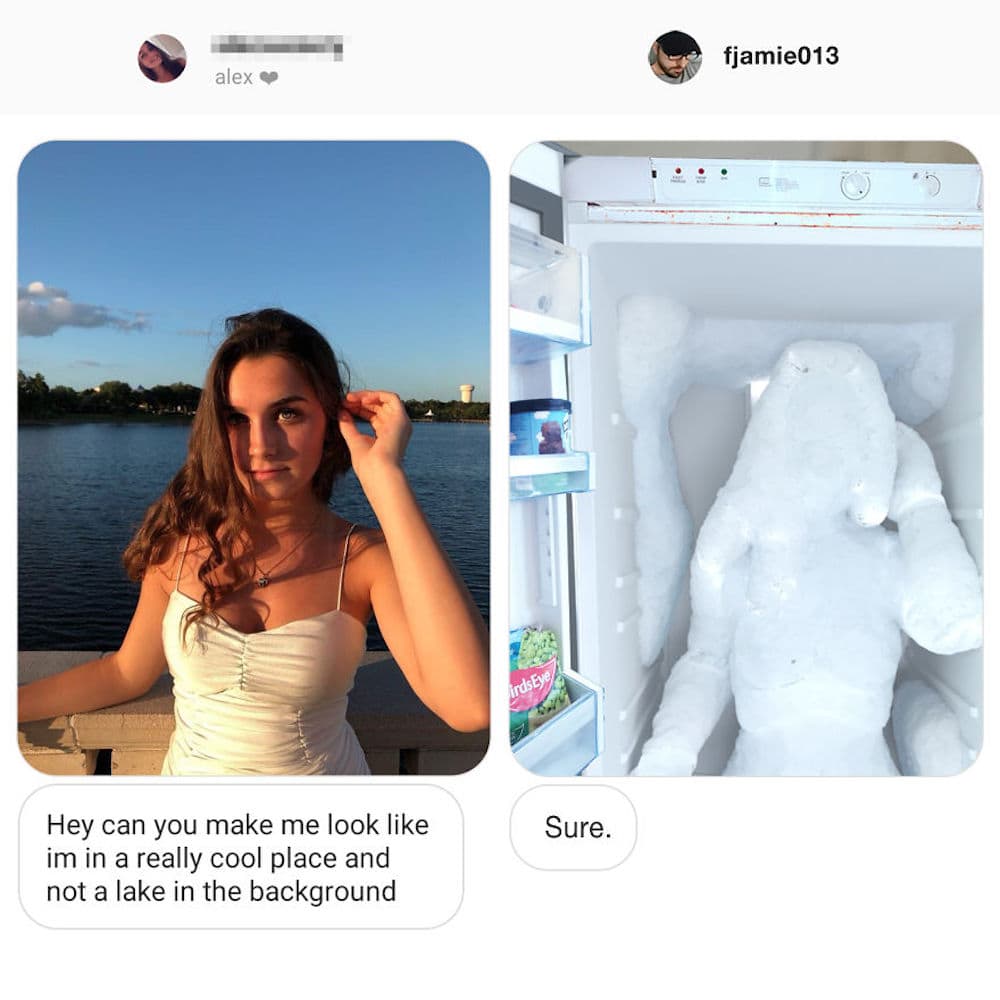
Somewhere Cool
James, as is expected, took her request at face value and transported her into a freezer, which is definitely a “cooler” place than a lake. In turn, he changed her into a snow-woman version of herself in order to match the background.
Grandmother Willow
Heather decided she wanted to take her senior photos outdoors by her favorite tree. While she wanted a photo of herself sitting on the branches of the tree, she was too afraid to actually climb up there to take the photo.

Grandmother Willow
That’s where her request to James came in, asking him to make it look like she’s “in the tree.” Well, she got what she asked for, and she become one with the tree. She now looks like Grandmother Willow from Pocahontas.
A Hole In The Ground
Sometimes couples’ photoshoots end up looking a bit strange, and sometimes they completely miss the mark. For some reason, the original photo had the woman standing in a hole in the ground, with her man lying on the floor to hug her.
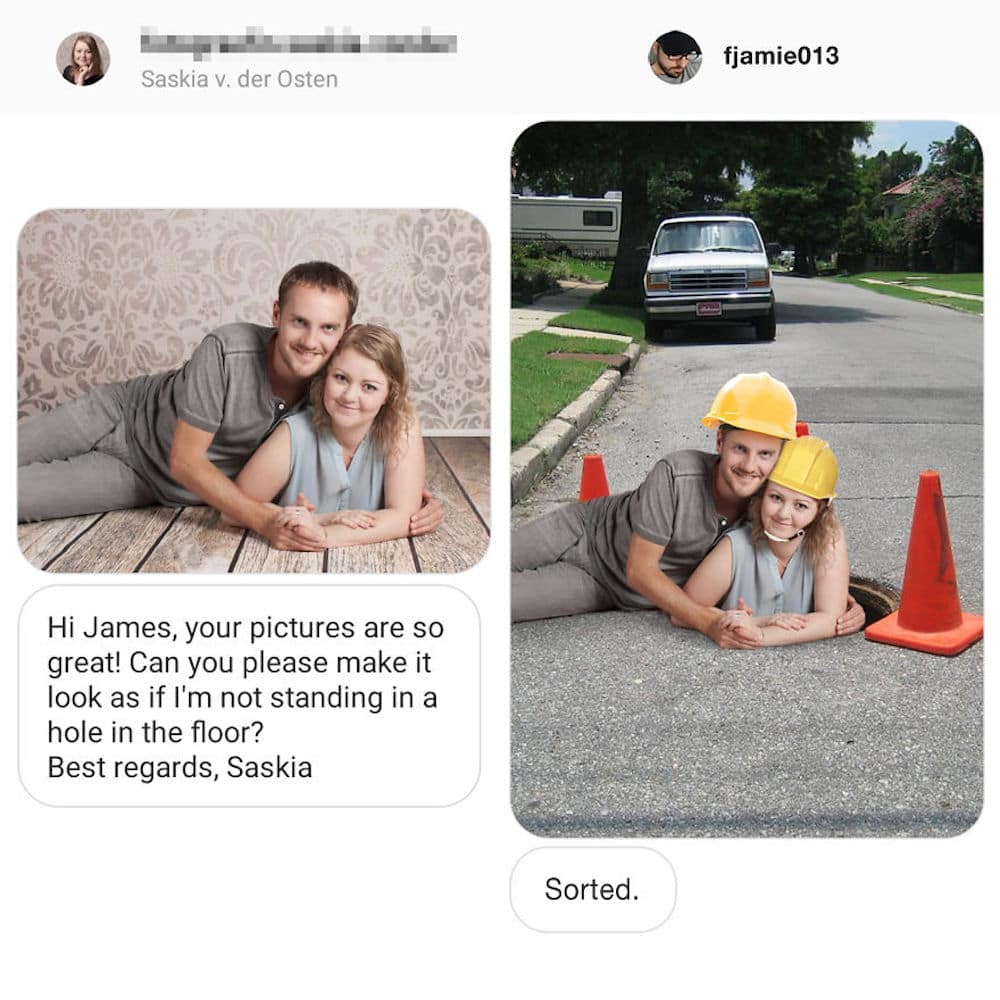
A Hole In The Ground
She asked James to fix this so it wouldn’t look like she’s in a hole in the floor and James obliged. He decided to change the whole background in order to the original poses to make more sense.
Straightened Out
Kim was always a big fan of posed family photos, so when they were on their way to an event, she found the perfect opportunity to snap a family photo. The one thing that bothered her was her son’s bowtie.

Straightened Out
She asked James to straighten out the bowtie, and of course, James followed her instructions in his own way. He changed the boy’s pose in order to make it look like the bowtie was actually on straight, but his pose was what was crooked instead.
Got Rid Of Him
Here we go again. It seems like people will never learn that when it comes to James, you must be explicitly clear. When this man asked James to “get rid of the guy in the white hat” he should have known what was coming.

Got Rid Of Him
Since the man himself was also wearing a white hat, James removed him from the photo, while still following the instructions from the man who requested the photo. This is a good lesson in giving clear and precise instructions.
Added Some Peking Duck
This girl and her boyfriend are big fans of visiting their local duck pond. They snapped a selfie while there, but later realized that they did not actually capture any ducks in their photo. That’s why she asked James to add some ducks in.

Added Some Peking Duck
What she didn’t realize that was because she did not specify which kind of ducks, this left a lot up to interpretation. James added in some ducks, but probably not in the way that this girl had intended.
From Drunken Fool To Hero
These high school boys were up to typical high school boy antics when they decided to take their senior photos. One of the boys ended up looking like he was completely passed out, and so they asked James to help fix this.

From Drunken Fool To Hero
After James’ edits, the boy ended up looking like a war hero instead of a silly high school boy. This may be one of the few times that James actually made the subject of the first photo look better than in the original.
A True Reflection
When visiting Chicago, it is a rite of passage to visit The Bean, which is actually called Cloud Gate, and is a sculpture by Sir Anish Kapoor. The reflective sculpture is frequently included in vacation photos from Chicago, as predicted.

A True Reflection
This girl wanted her face to be reflected in the reflection of the sky on the sculpture. This was definitely a strange request, and James truly ran with it, adding her face into the entire sculpture. We’re sure that’s not what she meant, but what was she expecting?
The Latest Exhibit
This man and his two friends were looking very dapper when they decided to snap this photo. Even though the background of the grass and trees was lovely, they wanted James to change the background to a museum exhibit instead.
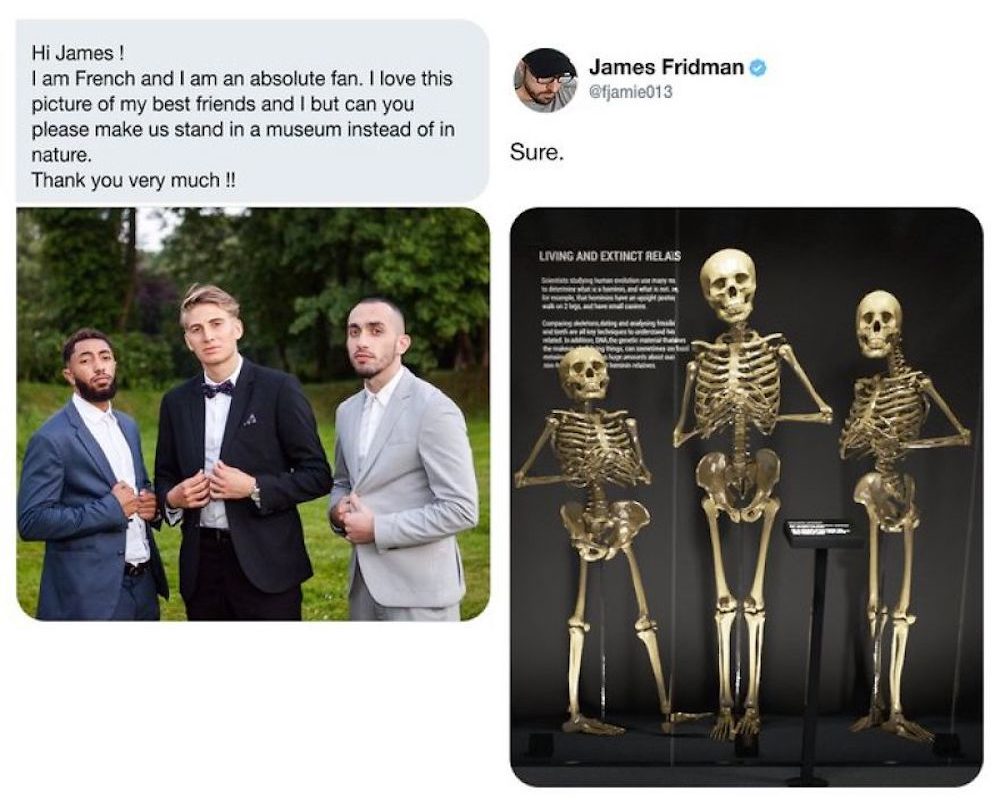
The Latest Exhibit
Well, they got what they asked for but definitely what they were expecting. James added “them” into an exhibit that would appear in a natural history museum, chronicling the history of mankind. Here we can see the skeletons in a dapper pose.
No More Liberty
This woman was visiting New York City for the first time, so naturally she made her way to visit the Statue of Liberty. Of course, this is usually quite a crowded location, so any photo will feature other tourists in the background.

No More Liberty
She asked James to “get rid of the people in the background” and that he did. What she probably didn’t expect that he would remove Lady Liberty herself from the photo as well. Better give clearer instructions next time!
Bigger Belt Buckle
Sometimes people really ask for strange changes to be photoshopped into their photos. This guy asked James to make his belt buckle look bigger, which is an add request seeing as his belt buckle was already quite large in general.

Bigger Belt Buckle
Of course, James took this opportunity to do what he does best. Now, the boy’s belt buckle is large enough both for himself and for his friend as well. Well, at least this guy got what he asked for, right?
A Flourishing Tree
When we take photos outside, we do not usually have control over how the plants and trees around us will look. This guy felt that he took a nice photo outdoors, but that the tree was a little too bare.
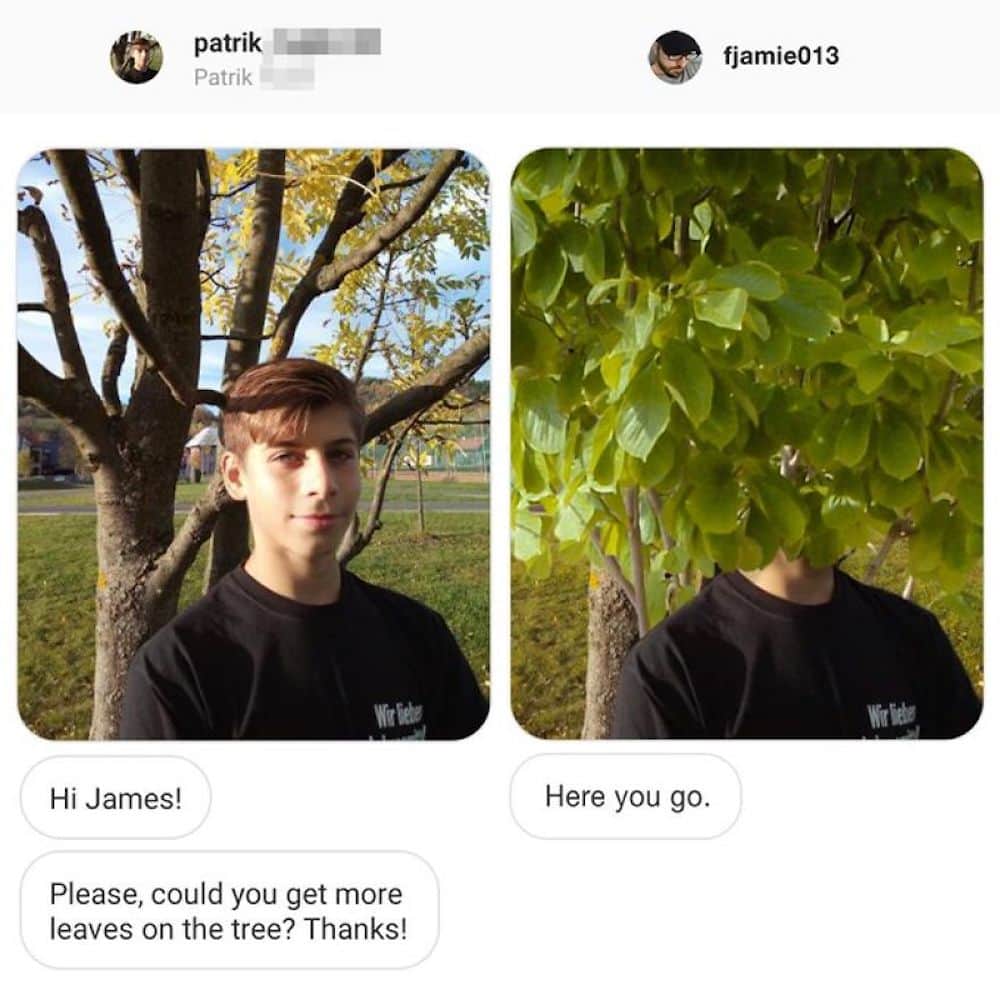
A Flourishing Tree
He asked James to add more leaves onto the tree, and of course, James did as he was asked. He added so many leaves to the tree that Patrik’s face was now completely obscured. Yet, once again, James was simply following the directions.
Aesthetic Chair
This guy wanted to take a classy and sophisticated photo outdoors. His outfit and shoes were on point, as well as the nice background, but he felt that the chair did not match his expectations, so he asked James to “make it chair because its not aesthetic.”

Aesthetic Chair
He should have known that this request was definitely not clear enough. James had way too much room for taking liberties, and that’s of course what he did. He did in fact “make it chair,” and the final product ended up looking like a modern art installation, albeit a terrifying one.
The Return Of The Coneheads
This boy felt that, especially compared with his friends, his head looked a bit too round. It’s clear that he was feeling self-conscious about this, and so he asked James to make his face look “a little less round.”

The Return Of The Coneheads
James followed his wish, and the three boys ended up looking like extras from the classic Saturday Night Live sketch featuring the Conehead aliens. We’re sure that Dan Akroyd and Lorne Michaels would have tremendously appreciated James’ edits to the photo.
The Harsh Truth
Recent high school graduate Tanner decided to take a photo in front of his car while in his graduation cap and gown, only to realize later that the car was not in great condition and was not exactly aesthetically pleasing.

The Harsh Truth
He asked James to change the car out “for something a little more expensive.” Well, Tanner certainly got his wish. James added in a stack of money in a cage labeled “student loans” which are a sad reality for most students heading to college.
No More Glasses
This nice guy just wanted a photo of himself without his glasses. He liked this original photo taken at his local pizza shop, but he forgot to take his glasses off. That’s why he asked James to remove his glasses.

No More Glasses
What he got back was a blurry photo of the waiter taking his photo, with his drink slightly out of focus at the forefront of the photo. We have to admit that this is one of James’ most clever responses.
Want Some Ice For That Burn?
This young man was feeling good about himself, with his hair coiffed and his outfit looking on point. He took a selfie to capture this moment, but later realized the broom in the background ruined the photo a bit.
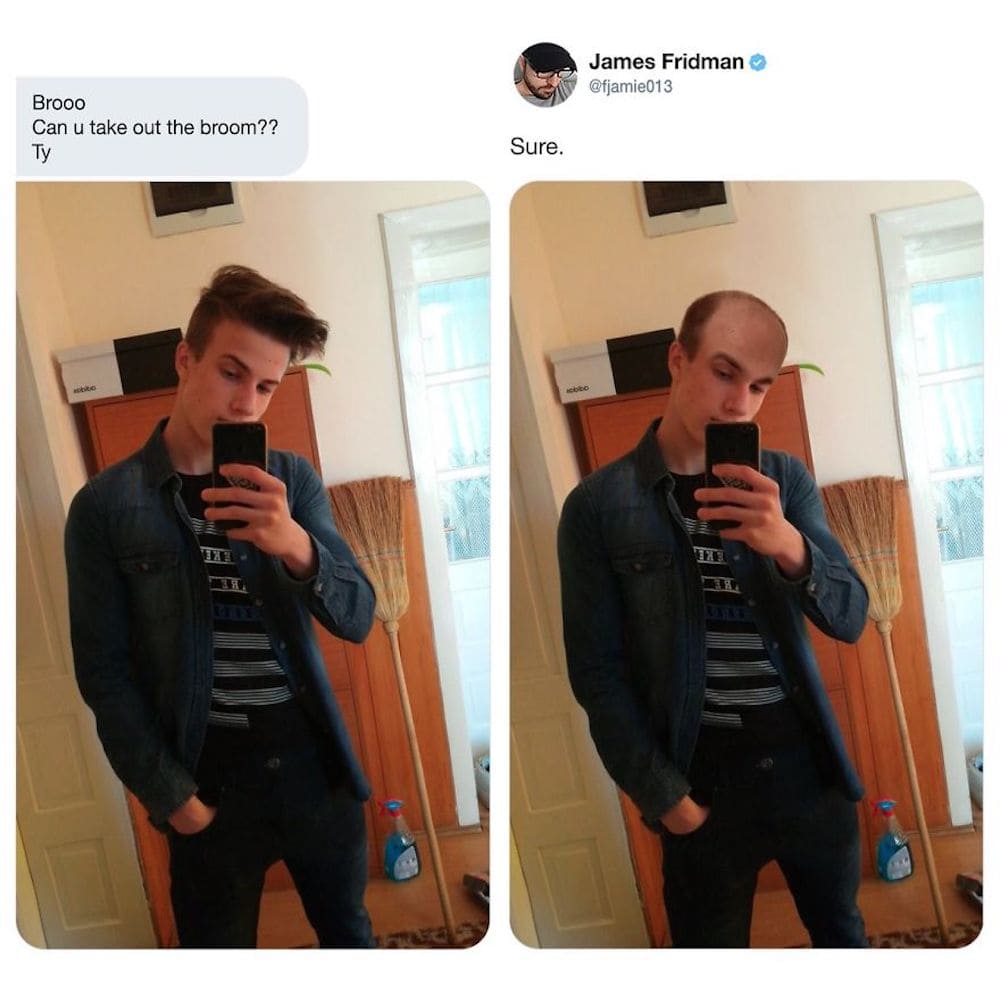
Want Some Ice For That Burn?
When he asked James to edit the photo, his instructions were not clear or specific at all. As expected, James took the opportunity to troll, and instead of removing the broom in the background, he removed the “broom” on the top of the boy’s head. Well played, James.
In The Garden
As is often the case, people will pose for a photo, like the way they look, but then realize that the background of the photo is not so great. This couple wanted to change the background of their photo to something more aesthetic.
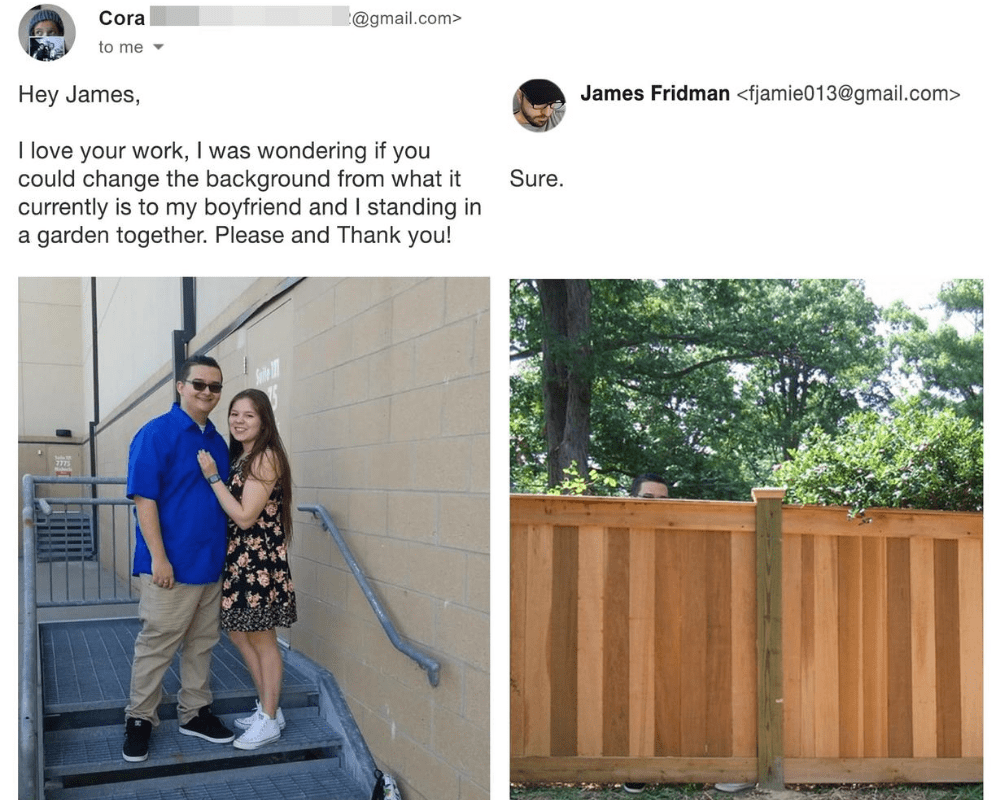
In The Garden
Cora asked James to replace the background in order to make it look like she and her boyfriend are standing in a garden. Well, he did as she asked, but she did not specify whether they should be behind the fence or not.
Growing Out Of It
Sometimes we take a nice photo with our significant other, but when the relationship ends, the photo can lead to some awkward situations. This girl really liked the way she looked in her prom photo, but she didn’t want to include her ex.

Growing Out Of It
James decided to transfigure her ex boyfriend into something unrecognizable, which ended up looking like Groot from Guardians of the Galaxy. We hope that she is pleased with the final result and that her ex boyfriend is not too offended.
Camo-Photobomb
This lovely lady from Turkey, named Ezgi, decided that she wanted to fix her vacation photo, which she felt was ruined by her friend, who decided to photobomb her. Naturally, when she sent her request over to James, he had his way with it.

Camo Photobomb
Ezgi wanted to potentially use the photo as a profile picture, but with her friend in the background, she thought it was ruined. James listened to her and made her friend blend in with the background, so that should work, right?
Which Sign?
This girl decided to visit the Pixar Festival in California and take a photo while at the entrance. She thought it would be a cool idea to photoshop herself holding the sign, so she asked James to help her out with that.

Which Sign?
Little did she realize that when she said “the sign” James took it as an opportunity to show that once again, you must be specific when giving out instructions. In the final product, she is indeed holding a sign, but probably not the one she wanted.
There You Go
All that Sven wants is to take romantic walks on the boardwalk with his girlfriend. Sounds sweet, right? The only problem is that Sven does not have a girlfriend, which is where James’ help comes in. He asked James to add in a girlfriend.
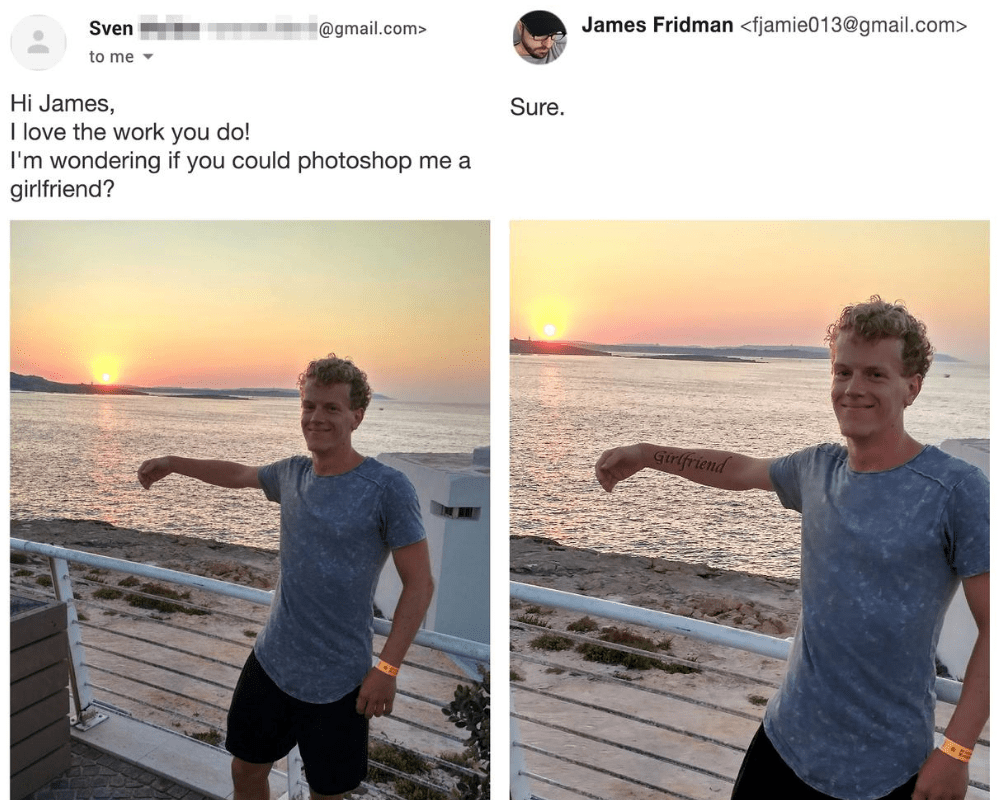
There You Go
Of course, as we should all expect at this point, James never takes instructions without the opportunity to troll. He photoshopped the word “girlfriend” on Sven’s arm in the photo. Now he can have a girlfriend with him anywhere he goes.
Leveling Out
Many times, even if a woman is wearing heels, her boyfriend will tower over her. Usually there’s nothing wrong with that, but sometimes people are bothered by dramatic height differences when it comes to taking photos. Brooke decided to ask James for help.

Leveling Out
She asked James if he could help leveling out the playing field. Of course, James obliged and the final photo shows the pair at even heights…with the help of a shovel and some deep digging into the ground.
A Crop Out
Once again, we see a couple’s photo supposedly ruined by a small detail. This time, the pair really liked this photo of them together, but the guy was bothered by the phone in his pocket, which was pretty visible in the picture.

A Crop Out
James agreed to help this guy out, and in the final photo, there is definitely no phone in his pocket anymore. In fact, there isn’t even any pocket. We wonder if this will become the new style of ripped pants, just like knee holes used to be.
Now You See Me, Now You Don’t
This girl absolutely loved this photo of herself, but just one detail was ruining it for her. She did not like the fact that you could see her reflection in the mirror, so she asked James if he could edit it out.
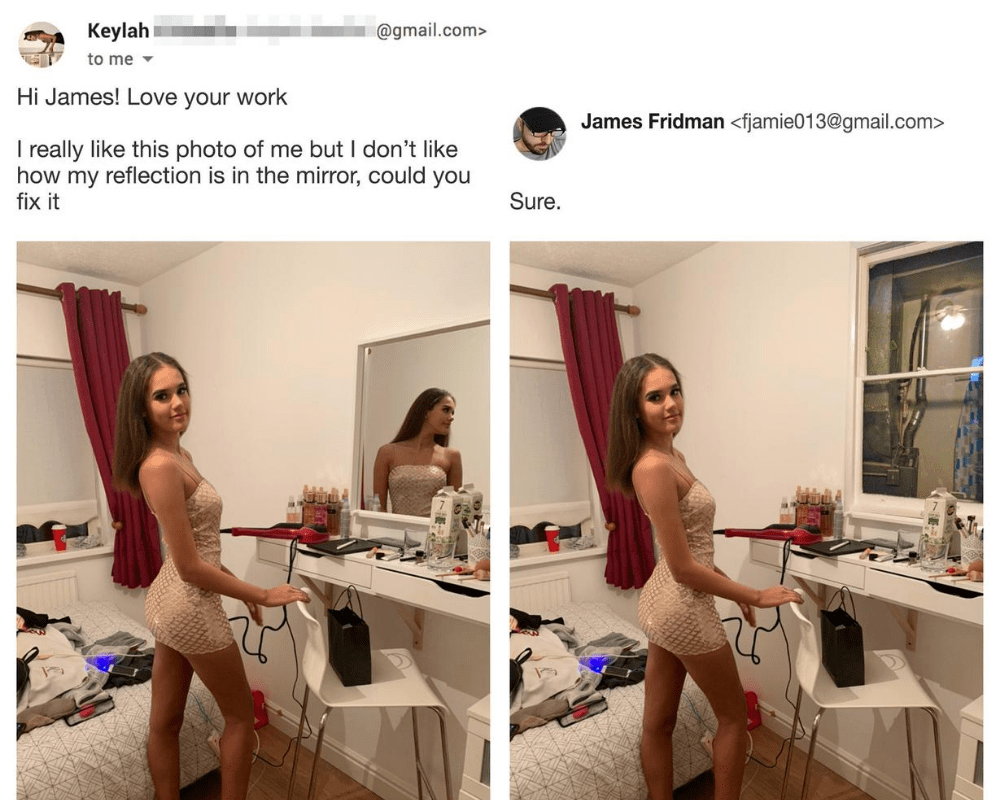
Now You See Me, Now You Don’t
Of course, James did edit out the mirror, but in its place he added in a window with a reflection that clearly does not show the girl in the room. It’s clear that it is photoshopped, but she’s probably happier with it, so it’s all good.
Oui Can Figure It Out
Paige decided to take her first trip to Europe, and no trip to Europe is complete without visiting the City of Love, Paris. Naturally she visited the Eiffel Tower and took a touristy photo in front of the famous landmark.
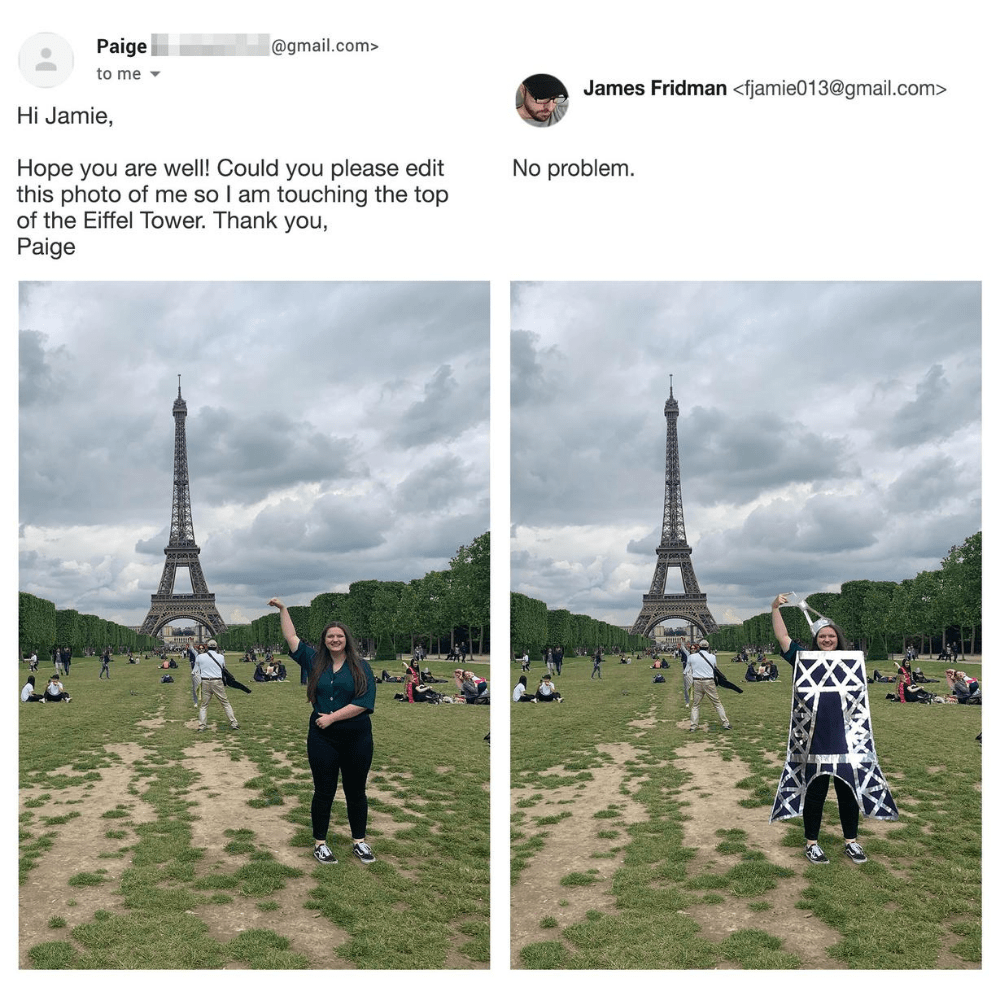
Oui Can Figure It Out
She wanted James to photoshop the photo to look like she’s touching the top of the tower. He decided to mess around with her a bit and edited the photo to make it look like she’s wearing an Eiffel Tower costume instead.
Legs For Days
This woman loved the way this photo turned out from her wedding photoshoot. The one thing that was bothering her was the car that was behind them. She decided to ask James to help out by removing the car from the photo.
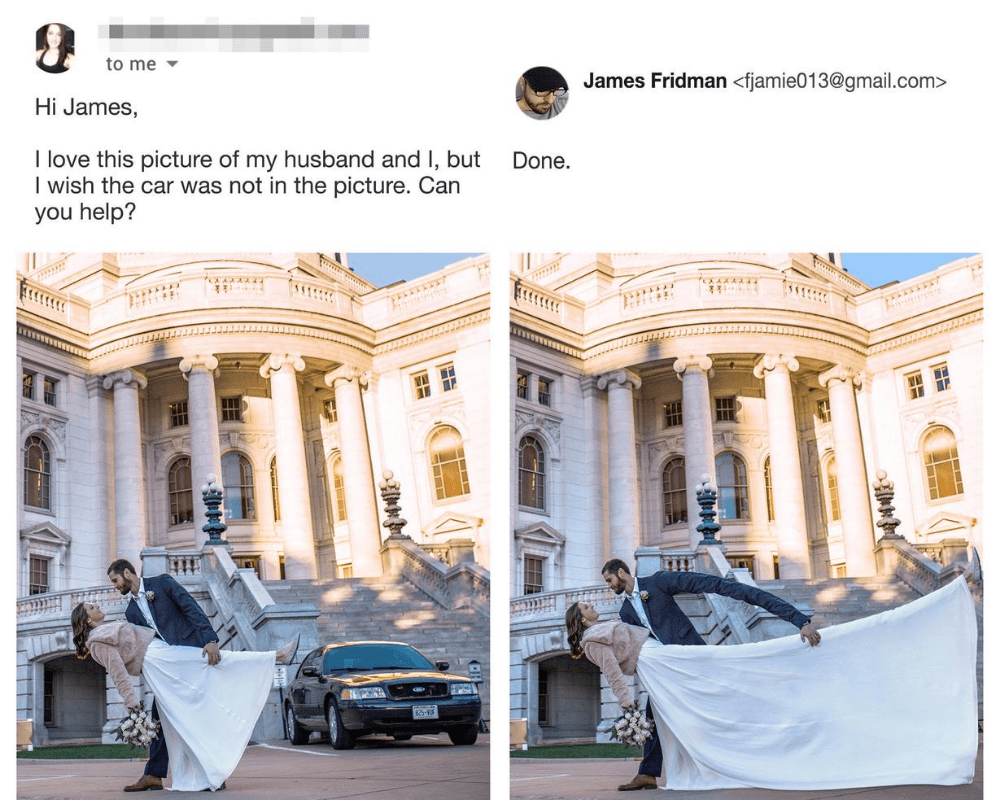
Legs For Days
There were many ways that James could have chosen to remove the car from the background of this photo, but the way he chose was to elongate the bride and groom’s limbs. That’s a whole new definition of legs for days.
Cause And Effect
These two friends were messing around and having a laugh while on the golf course. One friend decided to put the tee and gold ball in his mouth and have his friend pretend to take a shot. They asked James to make it look real.
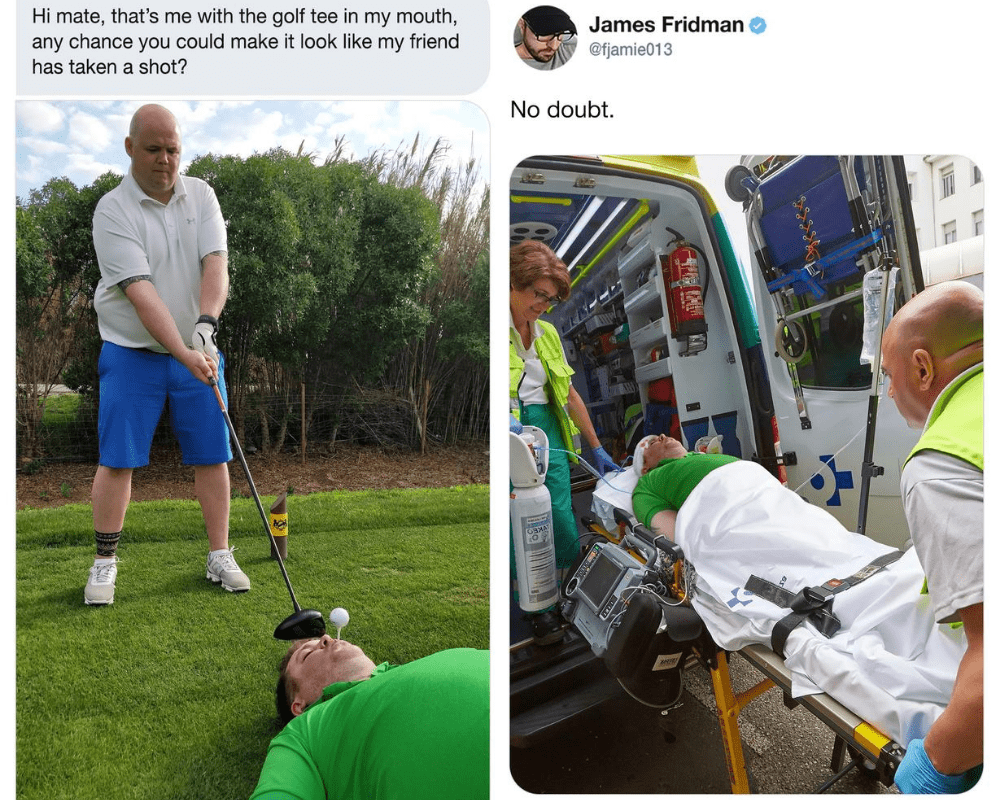
Cause And Effect
Of course, after James agreed to edit the photo, the final product showed the likely aftermath of such an activity. Most likely, the friend on the ground would end up getting hurt and spending the rest of the afternoon in the ambulance.
Equal Heights
Standing amongst your friends to take a prom photo should be a happy occasion, but sometimes our insecurities have a way of worming themselves into our feelings. This boy wanted to even out his friends heights so everyone would feel equal.
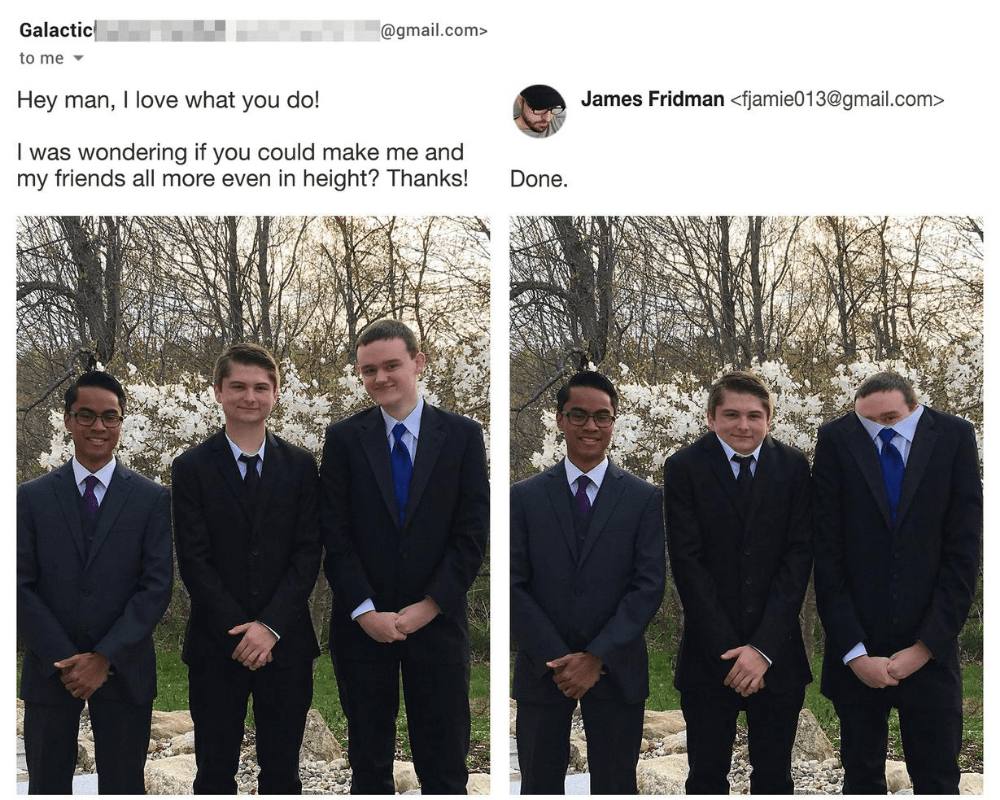
Equal Heights
James came through, doing what he does best, and made all of the friends the same height. Of course, he did so by burying the tall friends’ heads in their collars, rather than evening out their heights from the bottom.
Just Like The Little Mermaid
This girl definitely had a clear idea of what aesthetic she wanted for her senior year photos, but they didn’t turn out so well in execution. She asked James to make it clearer that she was in water and he delivered.
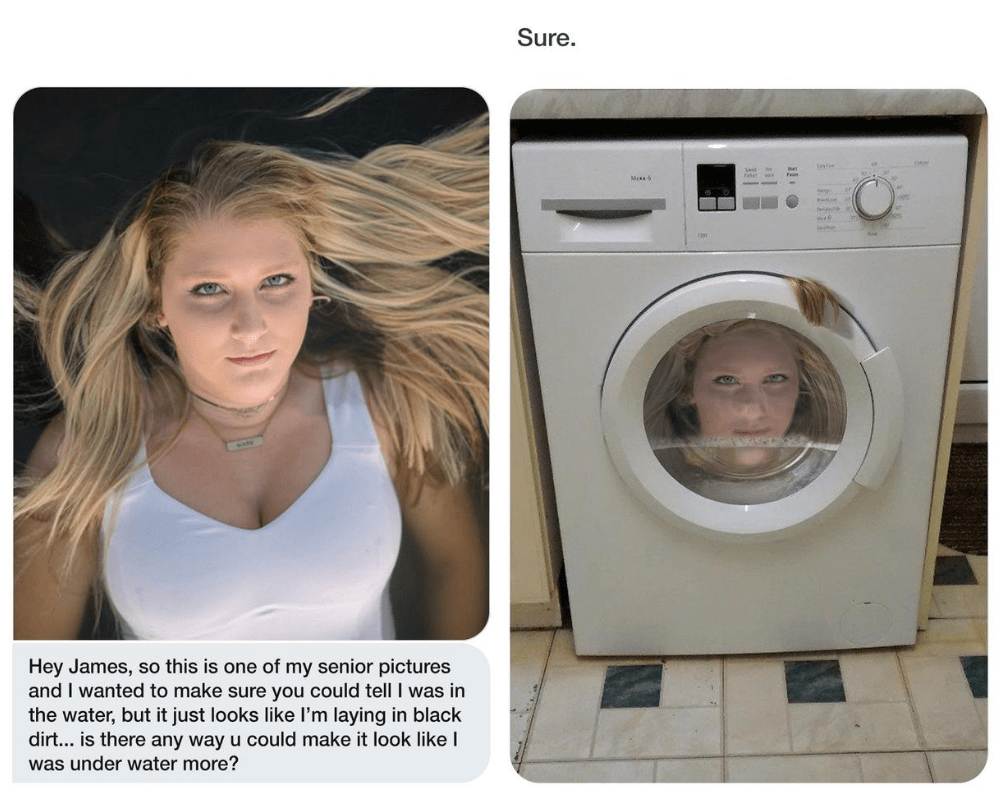
Just Like The Little Mermaid
In James’ edit, there is no question about whether or not she is in water. Of course, she did not clarify where or how she should be in water, so James decided to place her inside a washing machine.
Time For Your Close Up
Diane visited a beautiful waterfall and asked a stranger to take her photo in front of it. Of course, when we ask random tourists for a photo, they often do not share our vision for the final photo that we want.
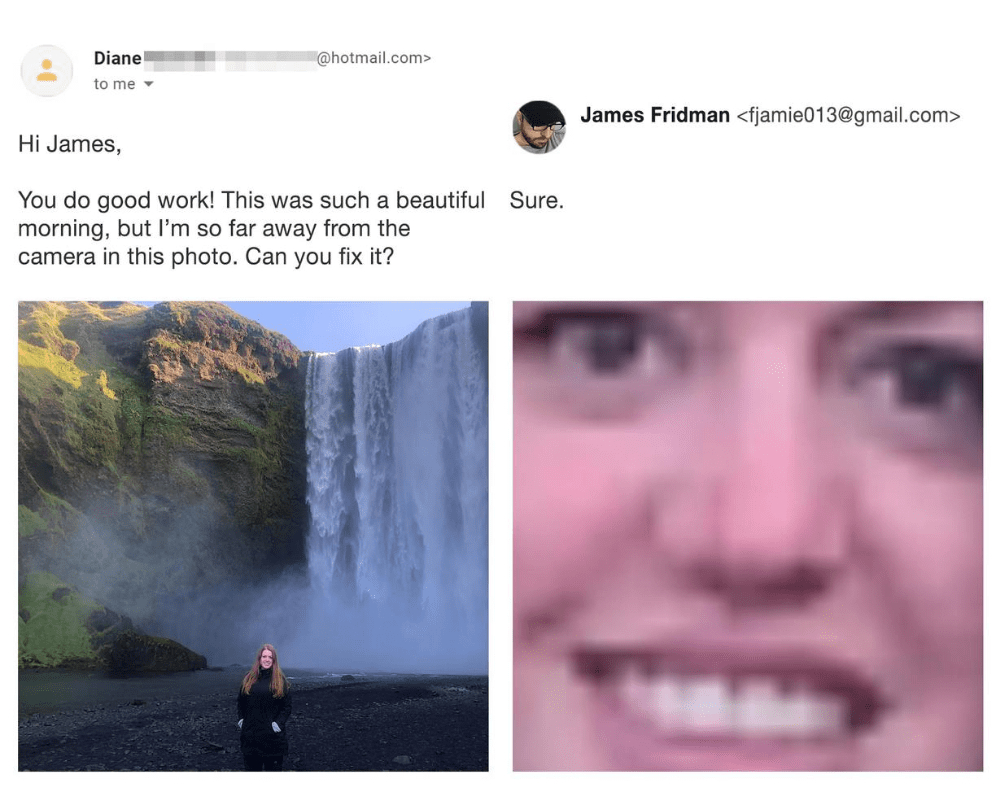
Time For Your Close Up
Diane asked James to help her out and zoom in a bit so that she is not so far away from the camera. Of course, when you ask James to zoom in, he will zoom in. All the way in.
The Same Exact Shirt
This boy and his brother love playing tennis together, and they decided to take a photo together after one of their practice sessions. They decided that the photo was great, but would be even better if their shirts were matching.

The Same Exact Shirt
They asked James whether he could help edit the photo so that they would both be wearing the same shirt. James agreed, and in the edited photo, the two brothers are now wearing the same shirt. The same exact shirt.
Taking A Sip
Jonas was sightseeing when he decided to pose in one of the most cliched, touristy poses possible: posing with his mouth open in front of a fountain. Unfortunately, the photographer was off by a bit, and so Jonas asked James to fix it.

Taking A Sip
James was clearly annoyed by this silly pose, so he decided to mess with Jonas. He fixed the optical illusion but also changed out the fountain in the edited photo. We wonder how Jonas feels about the final product.
An Impressive Spread
Larissa wanted to take a lovely photo in front of this brightly lit pier, but only later did she realize that there was a wooden plank on the railing, which happened to be covered in plenty of bird waste.

An Impressive Spread
She asked James to edit the photo so that it would not be there, and he decided to have some fun. He turned the plank into a small table with a nice spread of food, along with a glass of bubbly in her hand.
Well, She’s Not In The Background
This guy broke the golden rule of asking James to edit someone out of the photo: be very, very specific. When he asked James to remove his friend from the background, he should have known better than to be so vague.

Well, She’s Not In The Background
Of course, James did not miss an opportunity to troll yet another person. He did edit the friend from the background of the photo, and then he proceeded to edit her into the foreground of the photo. Technically correct, as always.
Agent On Duty
This guy was pretty excited about the fact that he fired a pistol for the very first time, so he wanted to take a photo and pose in a way that he thought made him look cool.

Agent On Duty
He asked James to photoshop the photo in a way that made him look like “some sort of agent.” Of course, his vague request allowed James to do whatever he wanted, and so he added a house in the background and made the boy into a real estate agent.
He Did As He Was Told
Whoever took this photo of their sister must have thought that other than her rude gesture, this would have made a beautiful photo. That is probably why they asked James to edit her rude middle finger from the photo.
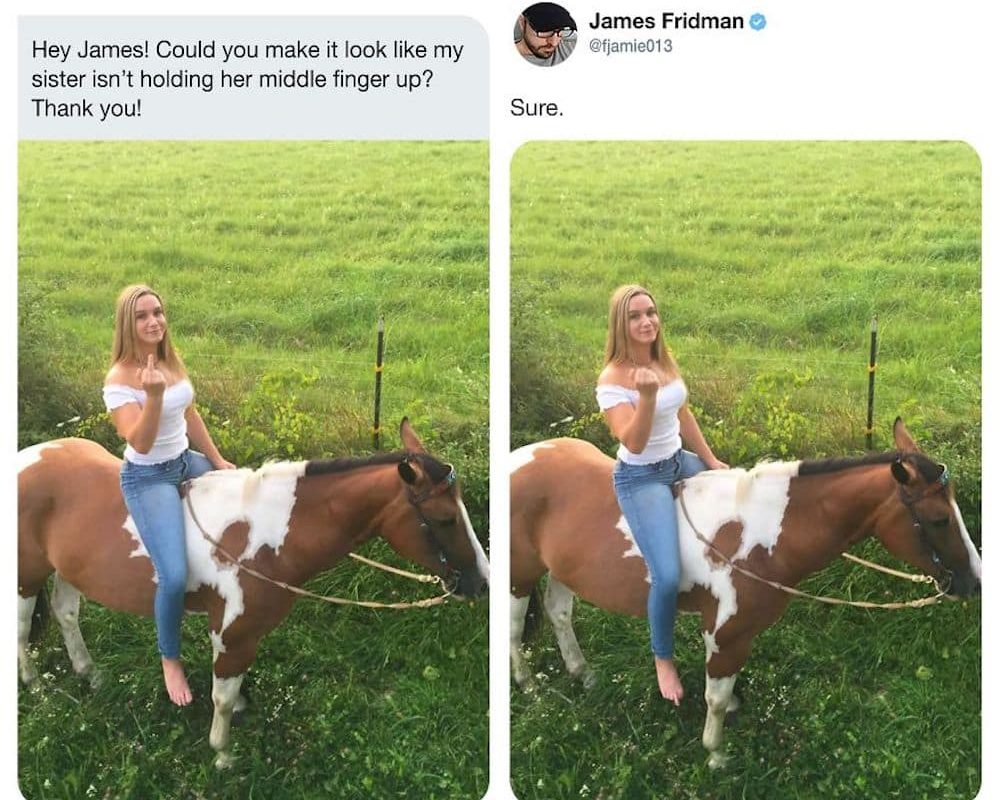
He Did As He Was Told
The final photo seems to be an improved and family-friendly version of the original, but upon further inspection you might notice that James appended the offending finger on the girl’s foot instead. While it may not be PG, it is definitely very funny.